Hardware Guide
Assistive Technology for Dyslexia

Wondering which piece of tech hardware can best help your child or student succeed? Sorting among all the tech toys can be confusing. Should you get the dedicated e-reader or just a tablet? What about electronic pens? And what's with those glasses and coloured overlays?
We hope this page will help point you in the right direction.
Quick links to sections on:
4 questions to answer before you purchase any hardware related assistive technology for dyslexia
1) Does in meet my needs? Every student's learning profile is different so make sure your tools are the ones best suited to reduce specific learning deficits or accentuate strengths. What are your needs? Seek a professional assessment.
2) Can I afford it?: If cash is short, there are some work arounds, but the newest iterations of gadgets are usually the most expensive and need to deliver bang for the buck.
3) Is it an albatross? You need the Goldilocks size and weight for your tech toy if you're going to carry it everywhere you go. The school bag is heavy enough already!
4) It is intuitive? The iPhone comes with no instructions because it's just that simple to figure out. The easier the better, especially for younger children with dyslexia whose tolerance for failing with a device is going to be low. Remember, the tech is supposed to make life easier.
E-Readers
Assistive Technology for Dyslexia
|
Tablets can do much more, so why buy a dedicated e-book? Simple: they cost less, are easier on the eyes, have helpful features for dyslexics and because... they do less! Key Players Amazon (Kindle), Barnes and Noble (Nook), and Rakuten (Kobo) are the movers and shakers in this market. Sony was the first to bring an e-reader to market, but in 2014 announced that they would no longer be making the device, migrating their customers to the Kobo Reader Store. |
 Amazon's Kindle is still king of the e-reader market |
- All but the base models have Wi-Fi
- All use E-Ink's electronic paper display (EPD) technology which provides great contrast, low reflectance and minimal power consumption
- Other features and prices among the major players are generally comparable though size and weight vary
- Features on more expensive models include backlighting for reading at night and true wireless (not just Wi-Fi)
- None of the most popular e-readers offer text to speech or audiobook functionality, a potential game breaker for the dyslexic reader
Dyslexic Considerations:
- Overall the latest e-readers are very good providing control over font type and size,
and suitable contrast. They are very light, durable and have long
battery life. In terms of eye strain, the reading experience on these is
a bit better than on LCD tablets like the iPad
E-Reader Notes
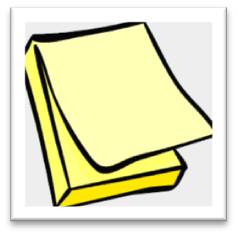
1) The Nook is not readily available in Canada
2) Kindle readers (except
Kindle Fire) are currently not compatible with
library eBooks in Canada due to Amazon’s licensing and format
restrictions
3) Sony no longer manufactures e-readers
- For some e-readers the text to speech option may not be available, though you can usually download a third party application that can provide the feature. If text to speech is important to you (and it is to many dyslexics!) then be sure to check out whether you will be able to use this feature.
- Also, keep in mind that dedicated e-readers are likely on the way out
since tablets are dropping in price and offer a reading experience
almost as good, so your product support may vanish overnight
Verdict: With the low price of the base models, you won't go too wrong with any major e-reader, but be sure you can get text to speech or only purchase an e-reader if your child or student enjoys text reading at length.
Text to Speech "OCR" Readers
Assistive Technology for Dyslexia
Quickly turning hard copy text into an accurate audio file via Optical Character Recognition (OCR) is a pretty demanding tech trick. Until very recently you had to purchase separate hardware to convert hard copy text (on paper) into a usable digital format. But this is changing. Today many applications on your smart phone can provide this same service.

Dedicated text to speech OCR devices like the Intel Reader has been made obsolete
by the latest tablet and smartphone applications
Dylsexic Considerations: Although dedicated OCR devices can work well for the dyslexic, we can't recommend them because they all share what we think is a fatal problem:
There's an app for that!
With most every phone and tablet having excellent high resolution cameras, and with text to speech functionality now more common (and half decent), how long could it take before an app put all the functionality of the Intel or Clear Readers onto every phone and tablet?
Well, don't check your watch, because it's already happened. Abbyy's
TextGrabber +Translator is a remarkable app that quickly converts docs
to audio, but can also translate from one language to another! And it
goes for $5 US at the iTunes store. In terms of assistive technology that can help the dyslexic, this is one powerful application.
We've tried this app and while there are still frequent errors in the OCR recognition, it wasn't bad, and with more experience on our side and upgrades on theirs, we have seen the future of hard copy text to speech and this is it.
Verdict:
Avoid dedicated hardware and experiment with applications on your tablet or phone to find good hard copy text to speech functionality.
A demo video on the TextGrabber we found on You Tube. Note that you do not have to port the text out of the app (as shown in the video) to use the text to speech function.
Tablets
Assistive Technology for Dyslexia

Today, the ever mobile, pleasantly light and increasingly powerful tablet
has become the assistive technology of choice for dyslexia.
True, some tasks require the more serious computing power of a desktop or laptop computer such as high end video games or multitasking, but dyslexics are not best at multitasking and students, especially younger ones, don't require the most powerful processor on the market.
Below is a summary of the current tablet market to help simplify shopping from a dyslexic point of view.
Key Players
The iPad Air 2 (Apple/iOS), Nexus 9 (Google/Android), Samsung Galaxy Tab S2 (Samsung/Android) and Surface (Microsoft/Windows RT) are among the biggest players but there are many others from Amazon to Blackberry. Screen sizes, and weight can vary significantly. Some come with the option of a keyboard (Microsoft Surface) which blurs the line between tablet and laptop, but most do not.
Things to Know
- There are more tablets running the Android software than any other, but the iPad remains the single most popular tablet in the world
- There are over 1M apps in the iTunes App Store, and a similar number in at Google Play. In other words lots of choice!
- Android and iOS operating systems are not compatible, though you can download iTunes music and podcasts onto Android devices
Dyslexic Considerations
Apple's accessibility features are impressive.
- Siri—The intelligent assistant that lets you give some commands and ask some questions by voice alone
- Voice Over—a screen reading device that lets you hear some or all of what is on the screen via text to speech
- Speak Selection—lets you select any text and have it read back to you aloud. You can adjust the accent and speed and have words highlighted as they’re being read if you wish
- Dictation—An increasingly powerful speech to text function lets you talk in places where you would normally type such as text messaging and emailing, even a URL can be dictated
- Zoom—a built in magnifier that lets you view that screen from 100-500% in size while still enjoying the same functionality
- Color inversion and text bolding options
Android devices include some accessibility features too, including text to speech and speech to text, which are analogous to the Speak Selection and Dictation functions above, but we are not aware of any features better than what Apple offers. The same goes for Microsoft's Surface tablet.
Verdict
You won't go too wrong with any of the major tablets on the market today and all of them sport some impressive accessibility features, but we think that for the dyslexic, you really can't beat the iPad's intuitive interface and amazing suite of accessibility features. They are far from perfect, but are currently best in class.
Electronic Pens
Assistive Technology for Dyslexia
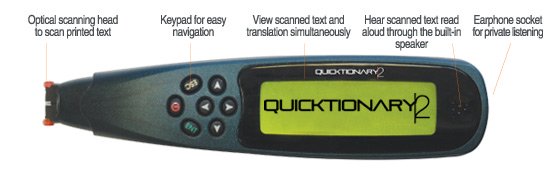
This Wizcom Pen is Really a Text Scanner
Major Players
There are essentially two kinds of electronic pens that can serve as assistive technology for dyslexia: scanning pens and recording pens, and it's important to understand the difference before we discuss brands.
Scanning pens help with the reading of hardcopy text such as books, newspapers and
magazines. They scan the text one line at a time and can then read the
text back aloud and provide definitions of any specific word. For some
devices, you can download what you scanned into your computer or mobile
device. This eases the reading process, builds vocabulary and improves
pronunciation.
Note that these pens do not write and are not
really pens in the traditional sense, they are more accurately described
as handheld text scanners. Major manufacturers include Wizcom and Iris
but there are others.
|
Recording Pens work more like traditional pens. While you busily write or take notes, the pen records the notes digitally and, in some models, simultaneously records live audio (the teacher's or instructor's voice - or yours). Later you can transfer your notes from the pen to a computer or mobile device and organize them according to topic, even searching them for key words or phrases. |
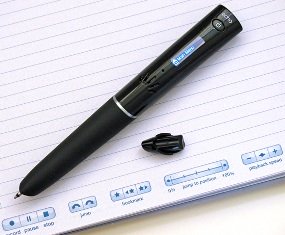 A Livescribe pen. It can actually write. |
In some models you can convert your hand written notes into regular text. If audio was recorded you can return to the audio what was recorded at the exact moment that the writing was recorded. This powerful feature allows you to 're-listen' to the teacher or speaker and make additional notes in case you missed anything.Major manufacturers include Livescribe, and e-pens (UK, Can only).
Things to Know
- Some pens are fully mobile, recharable devices, others require USB cables directly connected to your hardware. Obviously the latter is not as helpful for curling up with a book on the couch
- Most devices are compatible with Mac and PC desktop computers, but for mobile devices, be sure the pen is compatible with your device
- If most of your book reading is being done via e-books then the scanning pens aren't very useful, since most tablets have text to speech and can provide instant definitions of words. Even e-readers can provide definitions, but most lack text to speech.
Dyslexic Considerations
- A second chance to hear: One problem many dyslexics have is focusing attention, making it very difficult to take notes while listening to a lecture, so pens that record audio can offer real benefits by providing a second chance to hear what was said. But if you're in the middle of a packed lecture hall, it's unlikely that the audio recording will be very good, so you have to sit very close to the presenter or whisper personal comments into your pen—which may get you some strange looks.
This audio recording feature is another example of tech that everyone can benefit from because we all 'zone out' or miss important details in any presentation or conversation for that matter.
- Organization: I know from looking at my stepson's binder that organization of information is difficult for the dyslexic. So the ability to digitize and organize your notes after the fact could be very helpful, but you would have to make the commitment to actually doing the digitizing and organizing, which becomes additional work itself that requires focus and organization. Sort of a catch 22.
Verdict: We are not sold on pens quite yet because they may demand as much time in data management and as they save in efficient study. More specifically, scanning pens help bring all your highlights together but it's not clear that this will result in better study than simply going through your text book(s) prior to the exam. Also, with more and more textbooks available as e-books, you no longer need to scan highlights, you can simply make them digitally in the book as you read.
Recording pens conveniently bring all your personal notes together, and make them wonderfully searchable but again, the benefits for studying may be marginal from the dyslexic perspective. Regarding the audio recording component, a good quality digital voice recorder would probably do a better job at a lower price, but it would not be synced with your notes, which we acknowledge is a very nifty feature.
Have you tried any pens? Let us know if they made a difference.
Glasses and Coloured Overlays
Assistive Technology for Dyslexia
|
Yes glasses and coloured overlays (tinted plastic that you place over a page of text) are assistive technology, even though they can't plug into the internet - well, until Google Glass goes mainstream that is. But do they help dyslexics? This was a difficult category for us to review, for a couple reasons, first, there are so many sites and products out there that it's hard to survey the full landscape, second, we've always been skeptical of visual solutions for dyslexia given it's primarily auditory and phonemic nature. Still there are many dramatic anecdotes out there about the effectiveness of using coloured filters, so we took a look. |
 Coloured overlays can help some dyslexics |
Major Players
In
terms of prescription tinted lenses for everyday major players include
ChromaGen, a company based out of the Netherlands and Irlen, a U.S. company that offers the lenses as a solution to Irlen
syndrome, a neurological vision problem resulting in eye strain and poor
depth of field. See our page on dyslexia glasses for more detail.
ChromaGen sells kits to optometrists
who in turn sell to you. In the U.S., Canada, U.K. and many other countries, clients are sent to Irlen
'screeners' for assessment. There are many other providers and in fact
in the U.K. there is a Society for Coloured Lens Providers.
For overlays, the two companies we found that sell them are Irlen (same company as above) and Crossbow Education, out of the U.K.
Things to Know
- The scientific theory behind the filters is that they remove or alter wavelengths that are causing visual processing impairment in the brains of the reader. The impairment may result from a problematic wavelength (colour) or discrepancy between the eyes. Thus different readers may require different colours and the same reader may require a different colour for each eye
- Some research has found that about 20% of dyslexics can benefit from coloured overlays or lenses. See our page on visual dyslexia for more information
- Media articles (and there have been many) have been almost universally feel good, positive stories about the value of filters, but the science shows that only some dyslexics benefit from these interventions
- The use of coloured lenses was originally intended as an intervention for colour blind people and only more recently has been used for dyslexics
Dyslexic Considerations
- There are many anecdotes of dyslexics who benefit from coloured filters and some scientific evidence suggesting benefits
- Books like this one provide some substantive evidence that they can work
Verdict
Keep expectations low and give them a try. Though we remain skeptical about the filters, what do you have to lose? Start with an overlay and see if it improves the reading process. Like font's designated for dyslexics, they probably won't do much for you, but from the anecdotes, it could be a game changer. And it doesn't matter if it's a placebo effect, if it helps you read, it helps you read.
We've yet to try them at home, but look forward to at the first opportunity.
Final Thoughts on Hardware
Assistive Technology for Dyslexia
To not take advantage of the amazing assistive technology that is available today is simply a mistake, one that too many parents, students, teachers and schools are making. That said, it remains very difficult to choose from among all the e-readers, tablets, pens, filters and other gadgets out there.
We hope this page was of some help as you navigate the ocean of technology. As parents, we are out there with you. Please share with us and others what's working for you and what isn't so that we can all make reading and learning a little bit easier.
Return to the top of Hardware Guide: Assistive Technology for Dyslexia
- Home ›
- Assistive Technology ›
- Assistive Technology for Dyslexia: Hardware Guide
Photo Credits:
Cloud on Smartphone Tablet and PC: © Emevil. Dreamstime.com
Amazon Kindle w/girl: From Amazon.com
New! Comments
Share your thoughts or ideas! Leave us a comment in the box below. You can post it at this site only or on Facebook too, it's up to you.